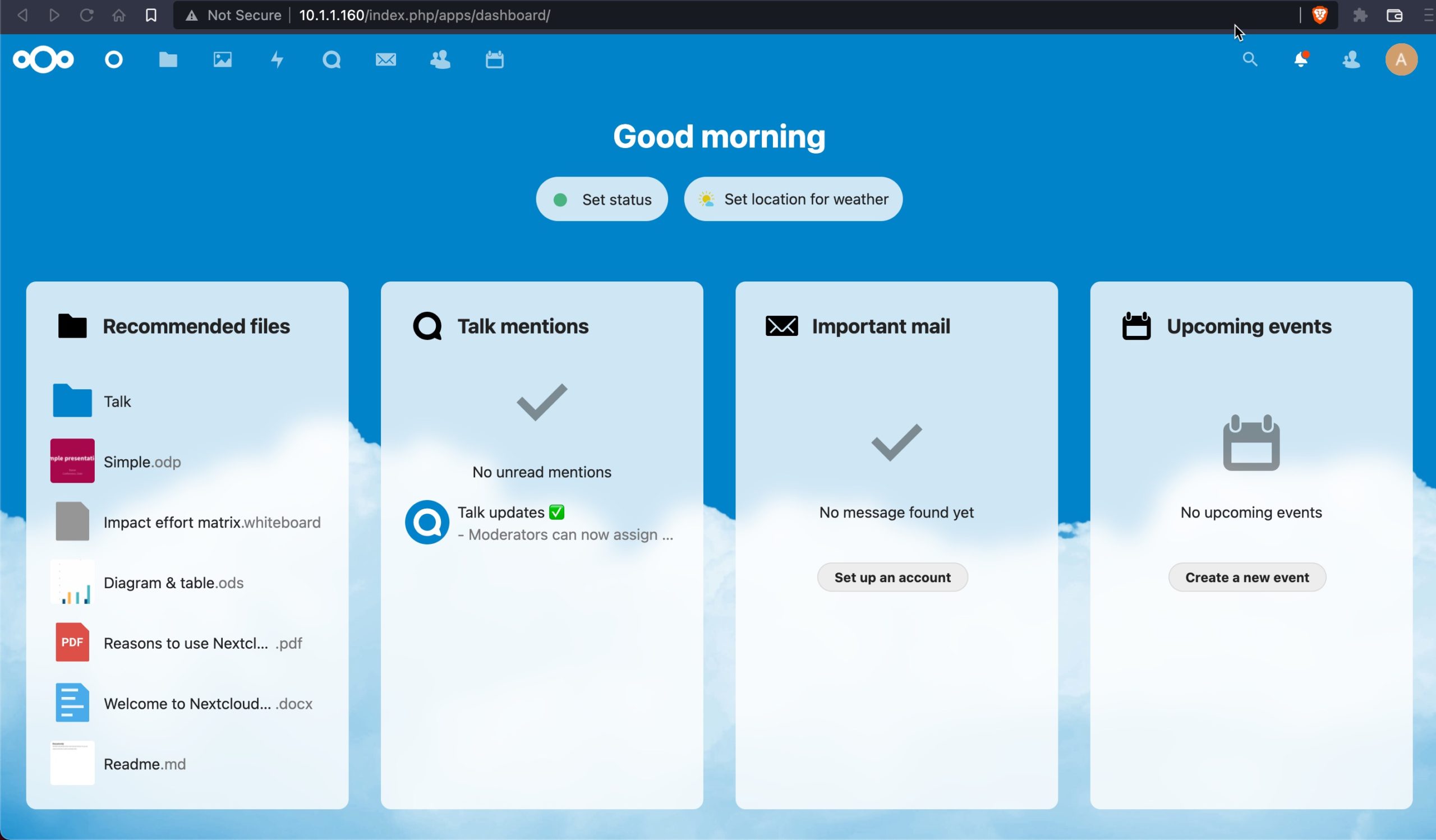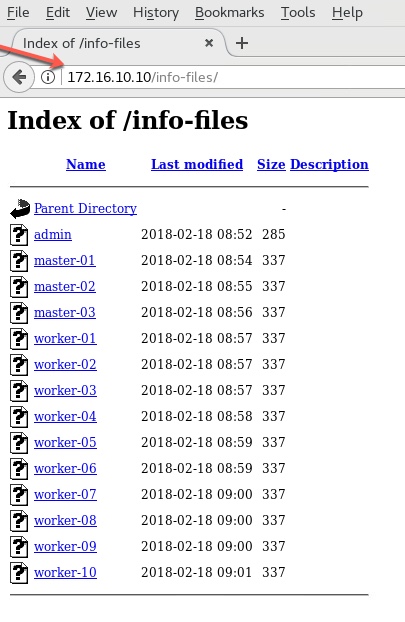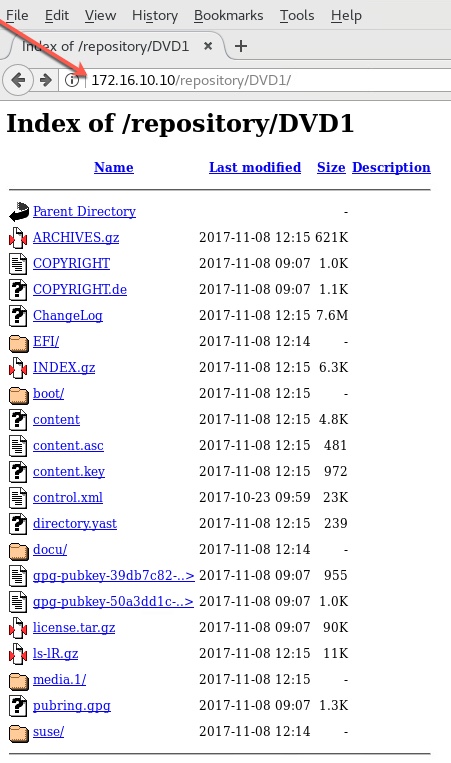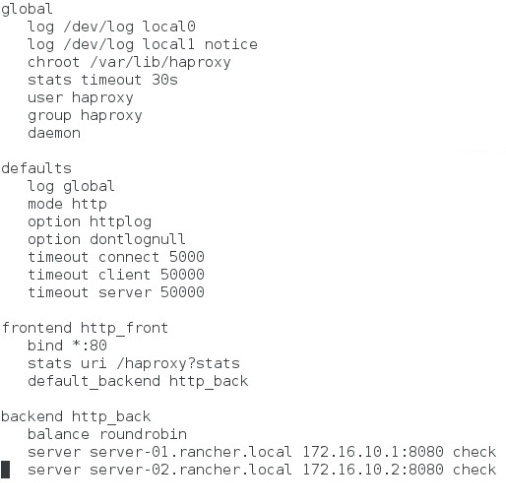Nextcloud with podman on Raspberry Pi4 running Rocky Linux 8.5
Author: Ananda Kammampati
Dated: March 2022
Scope:
- To build and run Nextcloud as podman containers on Raspberry Pi4 running Rocky Linux 8.5
- To showcase and share simple shell scripts in building podman containers
Source of Inspiration:
Out of Scope:
- Full configuration and administration of Nextcloud
Video:
- Scroll to the end for a video on installation screenshots

Step 01: Install podman, buildah
# uname -a Linux worker 5.15.21-v8.1.el8 #1 SMP PREEMPT Thu Feb 24 20:09:47 UTC 2022 aarch64 aarch64 aarch64 GNU/Linux # more /etc/*release :::::::::::::: /etc/centos-release :::::::::::::: Rocky Linux release 8.5 (Green Obsidian) :::::::::::::: /etc/os-release :::::::::::::: NAME="Rocky Linux" VERSION="8.5 (Green Obsidian)" ID="rocky" ID_LIKE="rhel centos fedora" VERSION_ID="8.5" PLATFORM_ID="platform:el8" PRETTY_NAME="Rocky Linux 8.5 (Green Obsidian)" ANSI_COLOR="0;32" CPE_NAME="cpe:/o:rocky:rocky:8:GA" HOME_URL="https://rockylinux.org/" BUG_REPORT_URL="https://bugs.rockylinux.org/" ROCKY_SUPPORT_PRODUCT="Rocky Linux" ROCKY_SUPPORT_PRODUCT_VERSION="8" :::::::::::::: /etc/redhat-release :::::::::::::: Rocky Linux release 8.5 (Green Obsidian) :::::::::::::: /etc/rocky-release :::::::::::::: Rocky Linux release 8.5 (Green Obsidian) :::::::::::::: /etc/system-release :::::::::::::: Rocky Linux release 8.5 (Green Obsidian) # dnf -y epel-release ; yum -y update ; sync ; reboot # dnf -y podman buildah # podman --version podman version 3.4.2 # buildah --version buildah version 1.23.1 (image-spec 1.0.1-dev, runtime-spec 1.0.2-dev) # vi /etc/containers/registries.conf ~~~~~ [registries.insecure] registries = ['registry.access.redhat.com', 'registry.redhat.io', 'docker.io'] insecure = true ~~~~~
Step 02: Create base container image
# cd /root # mkdir base db-tools mariadb nextcloud # cd /root/base # vi Dockerfile ~~~~~ FROM rockylinux/rockylinux:latest ENV container docker RUN yum -y install epel-release ; yum -y update RUN dnf module enable -y php:7.4 RUN dnf install -y php RUN yum install -y bzip2 lsof ; yum -y update RUN (cd /lib/systemd/system/sysinit.target.wants/; for i in *; do [ $i == systemd-tmpfiles-setup.service ] || rm -f $i; done); rm -f /lib/systemd/system/multi-user.target.wants/*; rm -f /etc/systemd/system/*.wants/*; rm -f /lib/systemd/system/local-fs.target.wants/*; rm -f /lib/systemd/system/sockets.target.wants/*udev*; rm -f /lib/systemd/system/sockets.target.wants/*initctl*; rm -f /lib/systemd/system/basic.target.wants/*; rm -f /lib/systemd/system/anaconda.target.wants/*; VOLUME [ "/sys/fs/cgroup" ] CMD ["/usr/sbin/init"] ~~~~~ # vi build.sh ~~~~~ #!/bin/bash clear buildah rmi `buildah images -q base` ; buildah bud --no-cache -t base . ; buildah images -a ~~~~~ # chmod +x build.sh # ./build.sh
Step 03: Create db-tools container image
Database Details: ~~~~~ Database name:ncdb Database user:nc-user Database pass:nc-pass IP Address:10.1.1.160 (Change the IP address according to your setup) ~~~~~ # cd /root/db-tools # vi db-create.sh ~~~~~ #!/bin/bash mysql -h10.1.1.160 -u root -prockylinux << eof create database ncdb; grant all on ncdb.* to 'nc-user'@'10.1.1.160' identified by 'nc-pass'; flush privileges; eof ~~~~~ # vi db-delete.sh ~~~~~ #!/bin/bash mysql -h10.1.1.160 -u root -prockylinux << eof drop database ncdb; flush privileges; eof ~~~~~ # vi Dockerfile ~~~~~ FROM localhost/base RUN yum -y install mysql WORKDIR /root COPY db-drop.sh db-drop.sh COPY db-create.sh db-create.sh ~~~~~ # vi build.sh ~~~~~ #!/bin/bash clear buildah rmi `buildah images -q db-tools` ; buildah bud --no-cache -t db-tools . ; buildah images -a ~~~~~ # chmod +x build.sh # ./build.sh
Step 04: Create mariadb container image
# cd /root/mariadb NOTE: We are deleting all the Volumes. If you have other applications running with their own volumes, modify/comment the line "podman volume rm --all" # vi db-init.sh ~~~~ #!/bin/bash clear echo " " echo "Deleting existing volumes if any...." podman volume rm --all ; echo " " echo "Starting mariadb container....." podman run --name mariadb --label mariadb -d --net host -e MYSQL_ROOT_PASSWORD=rockylinux -v /sys/fs/cgroup:/sys/fs/cgroup:ro -v mariadb-data:/var/lib/mysql/data:Z mariadb ; echo " " echo "Initializing mariadb (takes 2 minutes)....." sleep 120 ; echo " " echo "Creating ncdb Database for nextcloud ....." podman run --rm --net host db-tools /root/db-create.sh ; echo " " echo "Listing podman volumes...." podman volume ls ~~~~~ # vi db-reset.sh ~~~~~ #!/bin/bash clear echo " " echo "Deleting ncdb Database for nextcloud ....." podman run --rm --net host db-tools /root/db-drop.sh ; echo " " echo "Creating ncdb Database for nextcloud ....." podman run --rm --net host db-tools /root/db-create.sh ; ~~~~~ # vi build.sh ~~~~~ #!/bin/bash clear buildah rmi `buildah images -q mariadb` ; buildah bud --no-cache -t mariadb . ; buildah images -a ~~~~~ # vi Dockerfile ~~~~~ FROM arm64v8/mariadb ~~~~~ # chmod +x *.sh # ./build.sh
Step 05: Build and Run Nextcloud container
# cd /root/nextcloud # vi Dockerfile ~~~~~ FROM arm64v8/nextcloud ~~~~~ # vi build.sh ~~~~~ #!/bin/bash clear buildah rmi `buildah images -q nextcloud` ; buildah bud --no-cache -t nextcloud . ; buildah images -a ~~~~~ # mkdir -p /usr/local/nc/nextcloud /usr/local/nc/apps /usr/local/nc/config /usr/local/nc/data # vi run.sh ~~~~~ #!/bin/bash clear echo " " echo "Starting nextloud container....." podman run --name nextcloud --net host --privileged -d -p 80:80 \ -e MYSQL_HOST=10.1.1.160 \ -e MYSQL_DATABASE=ncdb \ -e MYSQL_USER=nc-user \ -e MYSQL_PASSWORD=nc-pass \ -e NEXTCLOUD_ADMIN_USER=admin \ -e NEXTCLOUD_ADMIN_PASSWORD=rockylinux \ -e NEXTCLOUD_DATA_DIR=/var/www/html/data \ -e NEXTCLOUD_TRUSTED_DOMAINS=10.1.1.160 \ -v /sys/fs/cgroup:/sys/fs/cgroup:ro \ -v /usr/local/nc/nextcloud:/var/www/html \ -v /usr/local/nc/apps:/var/www/html/custom_apps \ -v /usr/local/nc/config:/var/www/html/config \ -v /usr/local/nc/data:/var/www/html/data \ nextcloud ; ~~~~~ # chmod +x *.sh # ./build.sh # podman images ~~~~~ REPOSITORY TAG IMAGE ID CREATED SIZE localhost/db-tools latest 8f7ccb04ecab 6 days ago 557 MB localhost/base latest 03ae68ad2271 6 days ago 465 MB docker.io/arm64v8/mariadb latest 89a126188478 11 days ago 405 MB docker.io/arm64v8/nextcloud latest 579a44c1dc98 3 weeks ago 945 MB docker.io/rockylinux/rockylinux latest 7053cf983138 3 months ago 247 MB ~~~~~ # ./run.sh # podman ps -a ~~~~~ CONTAINER ID IMAGE COMMAND CREATED STATUS PORTS NAMES 9518756a259a docker.io/arm64v8/mariadb:latest mariadbd 3 minutes ago Up 3 minutes ago mariadb 32534e5a5890 docker.io/arm64v8/nextcloud:latest apache2-foregroun... 12 seconds ago Up 12 seconds ago nextcloud ~~~~~ Point your browser to http://10.1.1.160